1. No Set Up Costs
Because everything is in the cloud, you can be up and running in minutes!
The pricing structure is often comprised of a monthly charge (base) plus a per-employee cost that covers:
- Integrations with the payroll and HR (Human Resource) department.
- Technical customer support.
- And other additional features.
According to one research,you could save up to $1600 per employee the year after implementing a time-attendance system.
2. Reduce Human Error
Manual timekeeping is a time-consuming activity prone to human error. Even typing data into spreadsheets might result in errors ranging from 18%-40%.
Employees that enter this data may face pressure from management, resulting in increased stress and reduces productivity.
By collecting employee hours via biometric clocks or browser and mobile applications, an autonomous time-tracking system may prevent data inconsistencies. You get precise attendance statistics for each employee, right down to the second.
Most systems also provide complicated scheduling for freelancers, part-time, shift, and hourly workers while taking into account labor rules from various nations.
3. Improve Employee Productivity and Efficiency
It might take hours to go through each employee’s timesheet, authorize overtime and leave, create schedules, and approve payment.
If all of this information is dispersed among departments, decision-making can be slowed even more.
A cloud-based software solution, on the other hand, can automatically collect all of this data and store it in a single database. This enables your human resources and payroll departments to simplify these operations.
As a consequence, you’ll boost overall staff productivity while also improving employee happiness.
4. Get Detailed Reports
Analyzing your employees’ time data is similar to measuring your company’s progress.
An automatic attendance tracking system can generate detailed information on:
- Total numbers of hours worked by each employee.
- Employee overtime available and worked.
- Leave accrual.
- Paid time off (PTO) and other absences.
- When employees clock in and out.
All of this information can assist you address any possible concerns that your employees may be experiencing and reduce absenteeism.
5. Improve Your Scheduling Decisions
Using attendance tracking software, you can check:
- Which employees are working long hours.
- Which employees are scheduled for time off.
- Whether you need to move tasks around to compensate for employee absences.
It may also assist you in forecasting client demand and ensuring you have sufficient resources, including a workforce, during peak periods.
With data on schedules, working hours, and absences, you may develop an efficient employee attendance policy.
6. Turn on Real-Time Notifications.
The majority of absence management software allows you to set up automated notifications for:
- Employee absences.
- Late clock-ins or clock-outs.
- Employees nearing overtime.
- Swapped shifts.
- Time-off requests.
Without the necessity for face-to-face communication, a manager may swiftly accept requests on their mobile device. Similarly, employees can be notified of accepted requests, available overtime shifts, and so forth.
As a consequence, you may optimize fundamental payroll and leave operations, guaranteeing the smooth operation of your organization.
7. Increase Transparency
Employees have access to their own data thanks to attendance monitoring software, which levels the playing field.
Your employee, for example, may simply examine their leave balance and plan their trip appropriately. When one employee seeks time off, other employees may be notified of possible overtime opportunities.
Transparency has a good influence on your company culture, increasing employee engagement and loyalty.
8. Maintain Legal Compliance
An automatic attendance system guarantees that you maintain correct personnel data, including work hours, absences, overtime, and so on.
These timecards, which are especially critical for shift workers and freelancers, might help limit the possibility of a payroll mistake.
Additionally, the automation software can alert you if an employee is at risk of overworking. As a result, you can look out for your employee’s health and well-being while complying with your country’s labor laws.
9. Avoid Security Concerns
A cloud-based solution provides several security advantages over manual timekeeping.
All passwords and employee information are encrypted using these systems. Employees are typically required to use secure passwords that cannot be readily cracked.
If your program employs biometric data, such as retinal scans, face recognition, and so on, it can help to avoid buddy punching. As previously said, this can help you keep correct records and cut administrative expenditures.
Cloud solutions are also far more secure, shielding you from data breaches, ransomware attacks, and other threats. It also implies that you will always have a backup in the event of a software failure or internal system malfunction.
10. Scale Easily
Adding additional workers to your cloud software takes only a few minutes, allowing your business to expand with simplicity.
Because most systems interface with payroll and HR, it significantly streamlines the hiring process. All you have to do is provide them with an authentication method, such as a password.
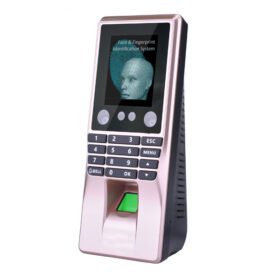 Contrôle d’accès
Contrôle d’accès

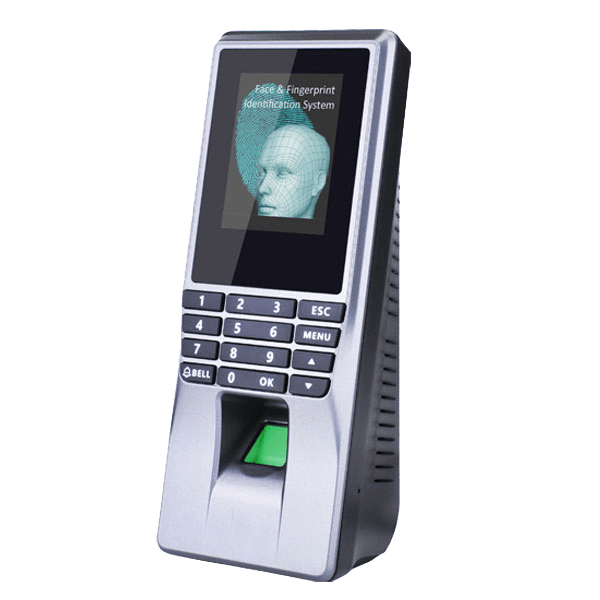
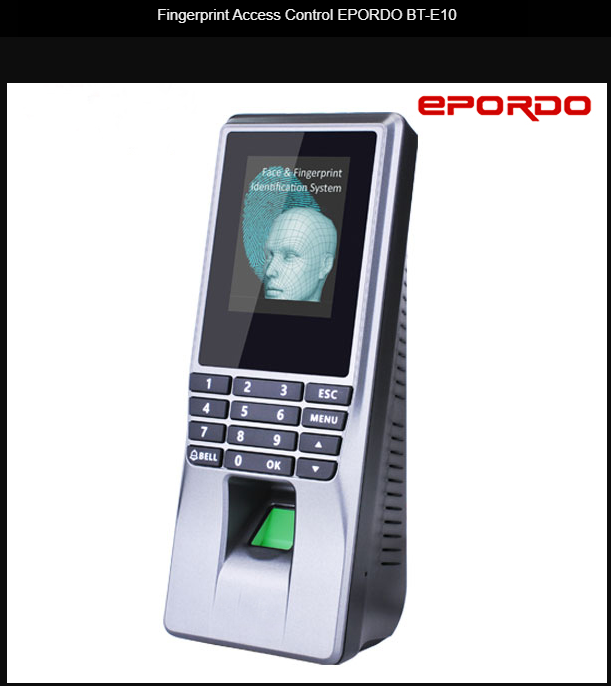
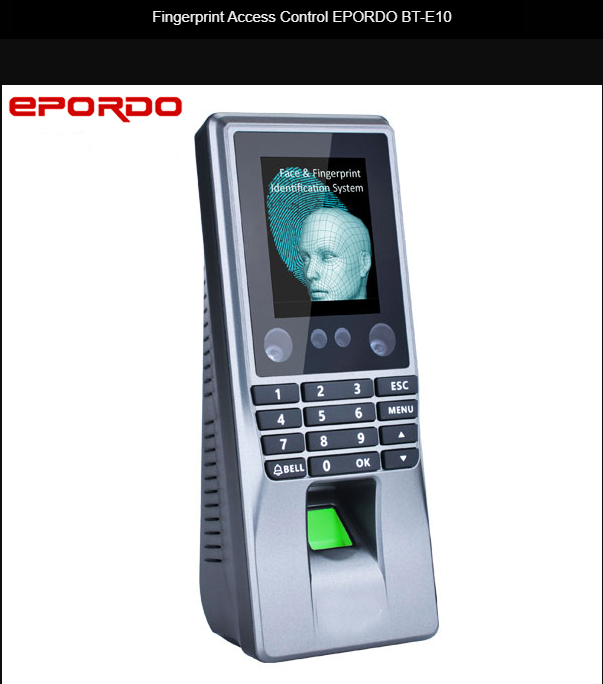


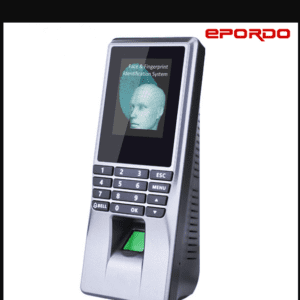
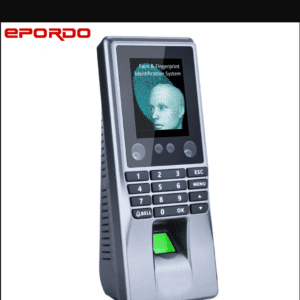







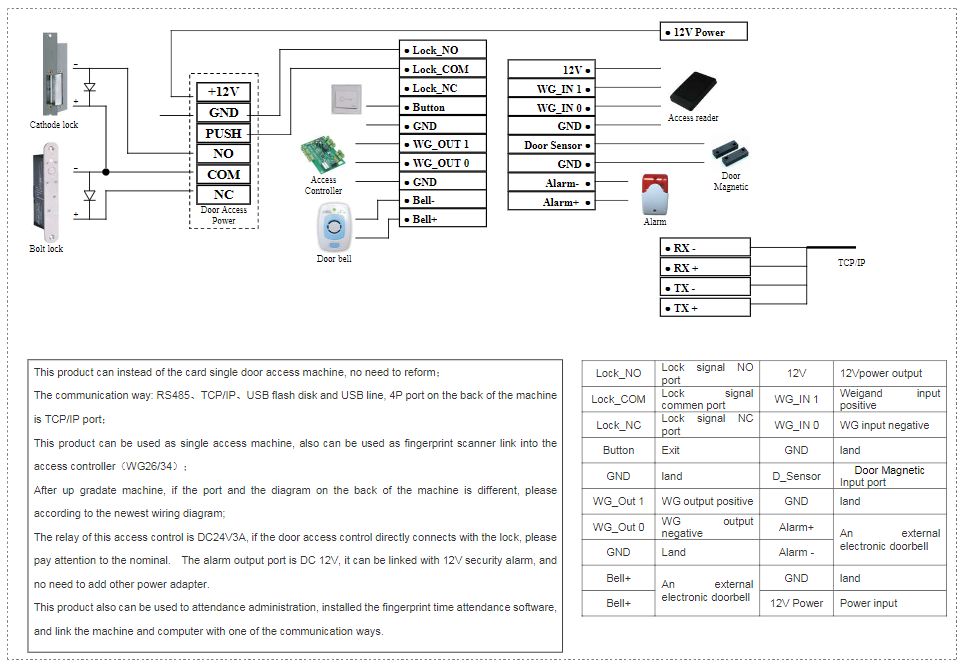
Reviews
There are no reviews yet.